Check Gmail Offline
You know what? Checking Gmail offline is very easy and just fun. Suppose, you need to check your email immediately, it's an urgent! But, you don't have bandwidth. Now, what to do? Well, let's see...
- First of all, you'll need Google Chrome as your internet browser. If you don't have it already, go there. Download and install it for your operating system.
- Log-in into Chrome using your Gmail ID.
- Now, go to this link. Click 'Add to Chrome'.
- Install the small software.
- Now, click 'Launch App' from the top-right side.
- Click 'Allow offline mail' radio button and continue.
OK. You've got this. Now, if you want to check your Gmail in offline mode, just go to this
link. I think it'll better for you to bookmark it if you want to do it seriously. If you want to send a mail then just compose your mail and send it as usual. It'll be sent whenever your browser will connect with internet. Have fun, Guyz!!!
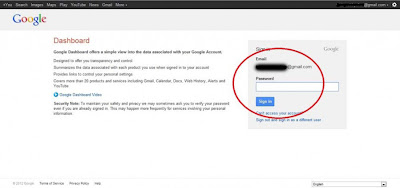













I have гeaԁ so many articles on the topic
of the blogger loverѕ except thіs paragrаph is truly а pleaѕant post, kеep it up.
Ϻу web blog ... Discount rates Hotels * Evaluate Accommodations Prices